Technical SEO Basics for Small Business Owners

Look, you didn't start your plumbing business to become a tech wizard. You're not running that bakery because you dream about crawl budgets and schema markup. But here's the thing – while you've been perfecting your craft, your website might be sabotaging your success.
Think of technical SEO like the foundation of your business. You wouldn't build a shop on quicksand, right? Same deal with your website. All those beautiful photos of your work, those glowing customer reviews, that killer "About Us" story – none of it matters if Google can't find your site or if it takes forever to load.
The good news? Technical SEO basics for small business owners aren't rocket science. It's more like learning to change your oil – seems intimidating at first, but once you get the hang of it, you'll wonder why you ever paid someone else to do it.
What the Heck Is Technical SEO Anyway?
Picture this: You've got the best pizza in town, but your storefront is hidden behind a construction wall with no signs. That's what a technically broken website does to your business.
Technical SEO is the behind-the-scenes work that makes sure search engines can find, understand, and show off your website. It's different from stuffing keywords into your content or getting other sites to link to you. This is pure infrastructure – the plumbing of your digital presence.
Here's the breakdown that actually makes sense:
The technical stuff focuses on your website's backbone – how fast it loads, whether it works on phones, and if search engines can actually crawl through your pages without getting lost.
Why Your Service Business Can't Ignore This Stuff
You're Bleeding Money Every Day

Here's some real talk: every second your site takes to load costs you customers. We're talking about people who need your services NOW. That leaky pipe isn't going to wait for your slow website to load.
When someone searches "emergency plumber near me" at 2 AM, they're not browsing for fun. They want fast answers from a site that works. Google knows this, which is why site speed is a ranking factor.
Mobile Is Everything (And I Mean Everything)
More than half your potential customers are finding you on their phones. Google's moved to mobile-first indexing, which means they judge your site based on how it works on mobile, not desktop.
Your competitor's site loads fast on phones while yours looks like a hot mess? Guess who's getting the call.
Trust = Money
HTTPS isn't just techie nonsense – it's a trust signal. When someone sees "Not Secure" in their browser while looking at your site, they're bouncing faster than a bad check.
The Core Technical SEO Checklist That Actually Moves the Needle
Site Speed: The Need for Speed
Your website should load faster than you can say "emergency service call." Core Web Vitals are Google's way of measuring this, and they're not messing around.
The magic numbers:
- Largest Contentful Paint (LCP): Under 2.5 seconds
- Interaction to Next Paint (INP): Under 200 milliseconds
- Cumulative Layout Shift (CLS): Under 0.1
Sounds like gibberish? Here's the translation:
Quick wins:
- Compress your images (seriously, that 5MB photo of your work truck is killing you)
- Use Google PageSpeed Insights to see what's broken
- Consider a CDN like Cloudflare to speed things up globally
Mobile-Friendly or Die
Test your site with Google's Mobile-Friendly Test. If it fails, you're basically invisible to half your customers.
Your mobile site should:
- Load fast (we're back to speed again)
- Have big, tappable buttons
- Show text that's readable without zooming
- Work with thumbs, not mouse pointers
HTTPS: The Digital Handshake
Getting an SSL certificate isn't optional anymore. It's like having a business license – you just need it.
Most hosting companies offer free SSL certificates. If yours doesn't, it's time to shop around. Google's been using HTTPS as a ranking signal since 2014, so you're already behind if you're still on HTTP.
Clean URLs: Keep It Simple, Keep It Smart
Instead of: yoursite.com/services?id=12345&category=plumbing&location=downtown
Use: yoursite.com/emergency-plumbing-downtown
Clean URLs help both users and search engines understand your content. Plus, they look way more professional when someone shares your link.
The Technical Foundation: Crawlability and Indexing
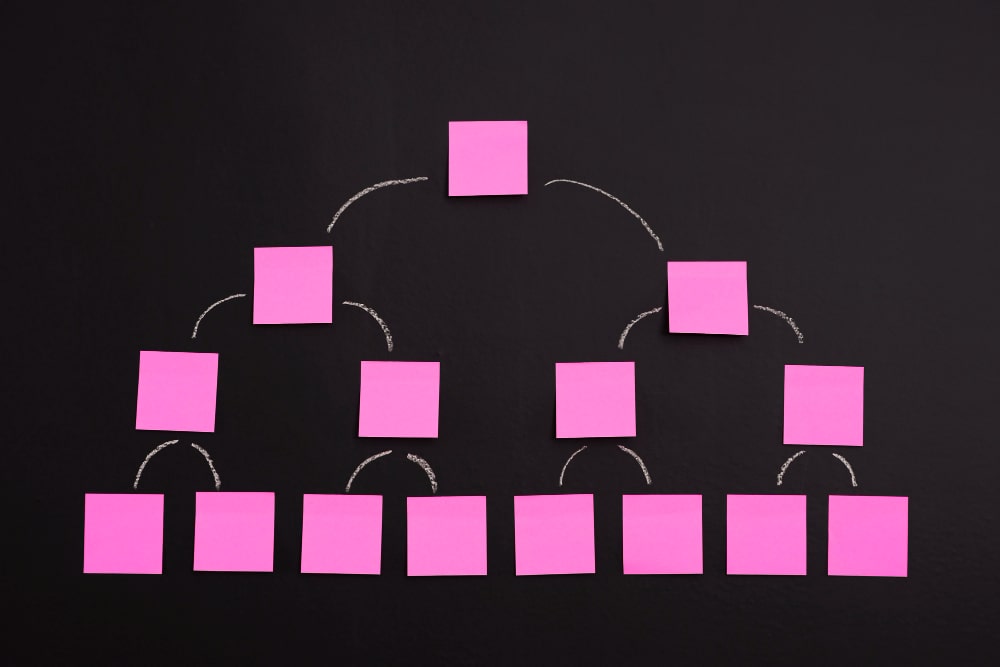
XML Sitemaps: Your Website's GPS
An XML sitemap is like leaving breadcrumbs for Google. It tells search engines exactly where to find all your important pages.
Most websites on WordPress, Shopify, or similar platforms can generate these automatically. Once you have one, submit it through Google Search Console.
Robots.txt: The Bouncer at Your Digital Door
This little file tells search engines which parts of your site to ignore. You want to block things like admin pages, shopping carts, and internal search results.
But be careful – accidentally blocking important pages is like putting a "Closed" sign on your front door.
Internal Linking: Connect the Dots
Strategic internal links help search engines understand your site structure and keep visitors around longer.
Link your service pages to related blog posts, your "About" page to your services, and your contact page to everything. Just make it natural – no one likes a link-stuffed mess.
Schema Markup: Speaking Google's Language
Schema markup is like adding subtitles to your website. It helps Google understand what your content is actually about.
For service businesses, focus on:
- LocalBusiness schema (your name, address, phone, hours)
- Service schema (what you actually do)
- Review schema (show off those five-star ratings)
The payoff? Rich snippets that make your listing stand out in search results with star ratings, business hours, and phone numbers right in Google.
Tools That Don't Require a Computer Science Degree
Google Search Console: Your Free Command Center
This is hands-down the most important tool in your arsenal, and it's completely free. It shows you:
- Which pages Google can't find
- How fast your site loads
- Security issues
- Which keywords bring you traffic
Google PageSpeed Insights: The Speed Police
Another free tool that tells you exactly why your site is slow and what to fix first. It's like having a mechanic for your website.

Screaming Frog: The Site Crawler
The free version crawls up to 500 pages, which covers most small business sites. It finds broken links, duplicate content, and missing meta descriptions – basically everything that's broken under the hood.
Common Mistakes That Kill Your Rankings
The "Set It and Forget It" Trap
SEO isn't a one-time thing. Your site needs regular checkups just like your truck needs oil changes.
Schedule monthly reviews of your Google Search Console. Look for new crawl errors, security issues, or drops in performance.
Ignoring Mobile Users
Testing your site only on your computer is like test-driving a car in your garage. Pull out your phone and actually try to use your site. If it's frustrating for you, imagine how your customers feel.
Outdated Everything
Old websites are like old tools – they break when you need them most. Keep your content management system, plugins, and themes updated. Not just for SEO, but for security too.
Not Watching the Data
Flying blind is expensive. Use Google Analytics and Search Console to see what's working and what isn't. If you're not measuring it, you can't improve it.
When to Call in the Pros
Look, you can handle a lot of this yourself. But sometimes you need a specialist, just like your customers need you instead of trying to DIY their plumbing.
- Your site has thousands of pages
- You're dealing with complex technical issues
- You don't have time to learn and implement
- You need results faster than you can learn
A good technical SEO agency can spot issues you'd miss and fix them properly the first time. Sometimes paying for expertise upfront saves you from expensive mistakes later.
Your Next Steps: Building Something That Lasts
Here's your game plan:
- Start with the foundation: Get Google Search Console set up today
- Check your speed: Run your site through PageSpeed Insights
- Mobile test: Use Google's Mobile-Friendly Test
- Security check: Make sure you're on HTTPS
- Plan regular maintenance: Monthly checkups keep small problems from becoming big ones
The technical foundation you build today will support your business growth for years. It's not the flashiest part of running a business, but it's what separates the pros from the amateurs.
Your customers are searching for you right now. Make sure they can actually find you.
Ready to stop losing customers to slow, broken websites? Start with one thing today. Check your site speed, test it on mobile, or set up Google Search Console. Small steps lead to big wins, and your future self will thank you for laying this foundation right.
